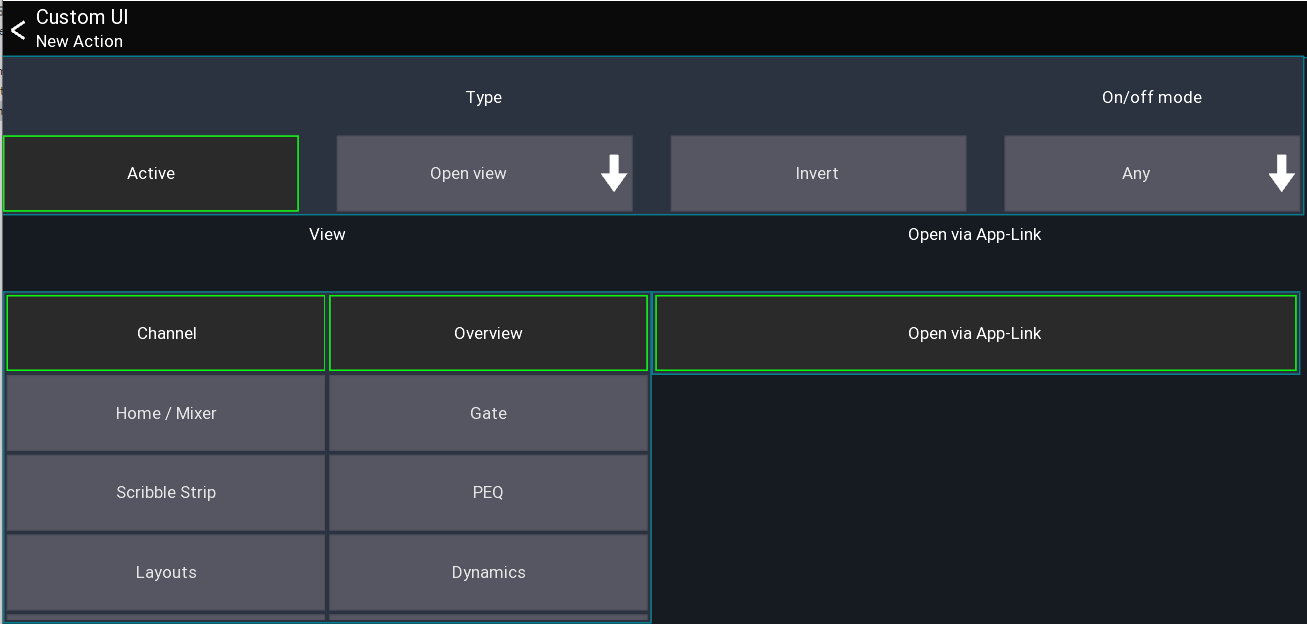App-Link
This feature allows you to use multiple devices for mixing and synchronize app parameters such as the selected channel.
You could for example use two tablets where one shows the channel details and the other the mixer. App-Link can synchronize the currently selected channel between those devices.
For App-Link to work, both devices need to be in the same subnet and broadcast needs to be allowed between devices.
Usage
- Go to app settings
- Select
App-Link Enablethe feature on all devices you want to use this feature with
The table at the bottom shows all other Mixing Station instances which are also using App-Link
Settings
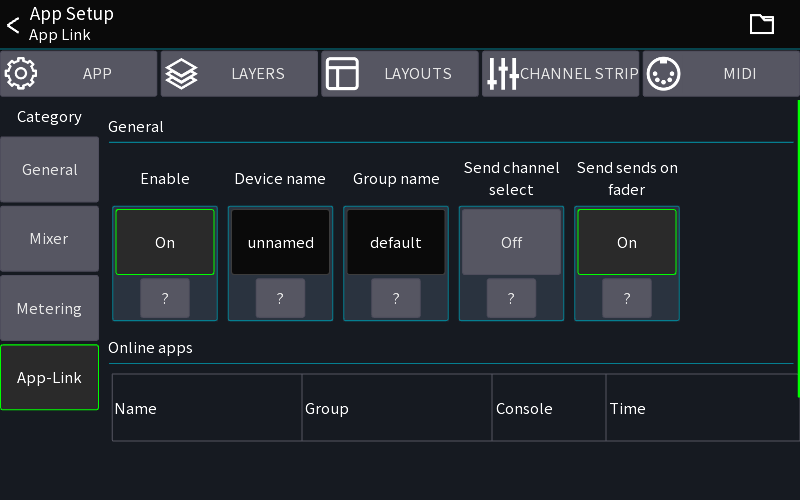
Enable
Enables the feature.
Device Name
The Device Name indicates the name of the current device. It's used for easier identification.
Group Name
You usually don't need to change this.
All devices having the same group name communicate with one another. If several groups of users want to use the App-Link feature independently on the same network, change the group name as required.
Channel select
If enabled, the app sends the currently selected channel to other apps in the same group.
Custom Layouts / Open view action
The Open View action can also use App-Link to open the view on another device.
To use this feature enable Open via App-Link.