Global settings
There are two places for configuring global settings:
- The
Global settingsview allows you to change generic settings such as UI scale, scroll behaviour or network interfaces - The
App settingsview allows you to change settings related to the mixing UI
Global settings
Open settings
The app settings can be opened via the menu from the start view (directly after opening the app)
Menu -> Gear icon
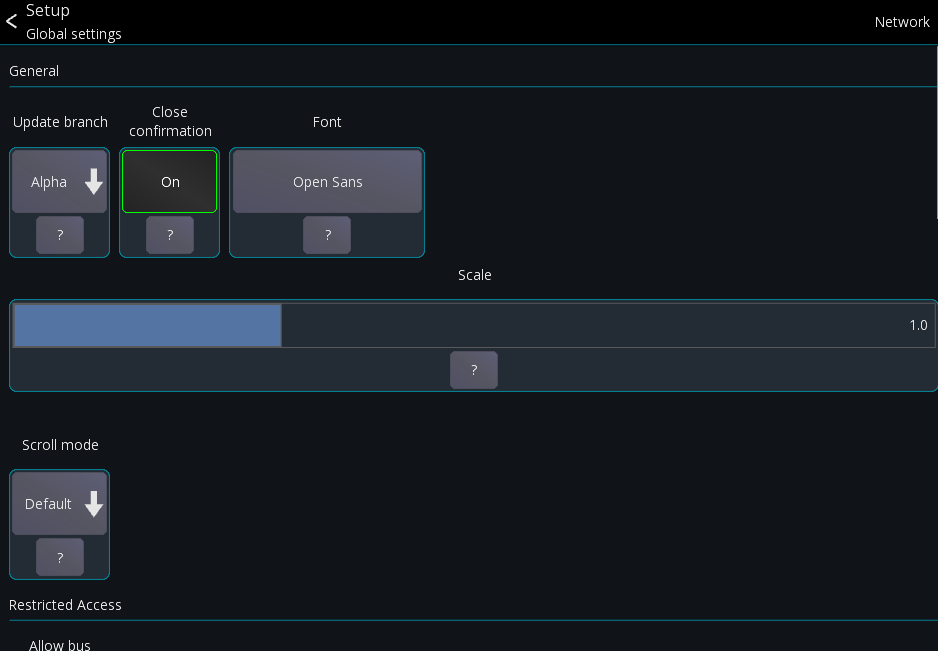
Update branch
Desktop version only
Configures which branch to use when checking for updates.
Close confirmation
Desktop version only
When enabled, the app will ask the user for confirmation before closing
Font
Defines which font should be used. Depending on the language that you're using you may need to change fonts in order for the characters to be correctly displayed.
Scale
Changes the UI scale of the app.
Scroll mode
Allows you to invert the mouse / touchpad scroll direction or disable it entirely.
Access bus processing
When enabled, a user with restricted access to a single bus is allowed to access the processing of that bus.
Autostart
Autostart allows you to configure which mixer the app should connect to when starting. This is useful for installation purposes where the app should always connect to a mixer without user interaction.
API
Only available on Desktop platform. Enables API access for Mixing Station.
Auto reconnect
When enabled, the app automatically reconnects to the mixer in the case of a connection error.
Network
On the top right you can access the network interface settings. These settings are for advanced network configurations.