Actions
Actions are used to assign a parameter or app function to a custom ui element or midi controller.
Action settings
When editing an action, you'll see the following view
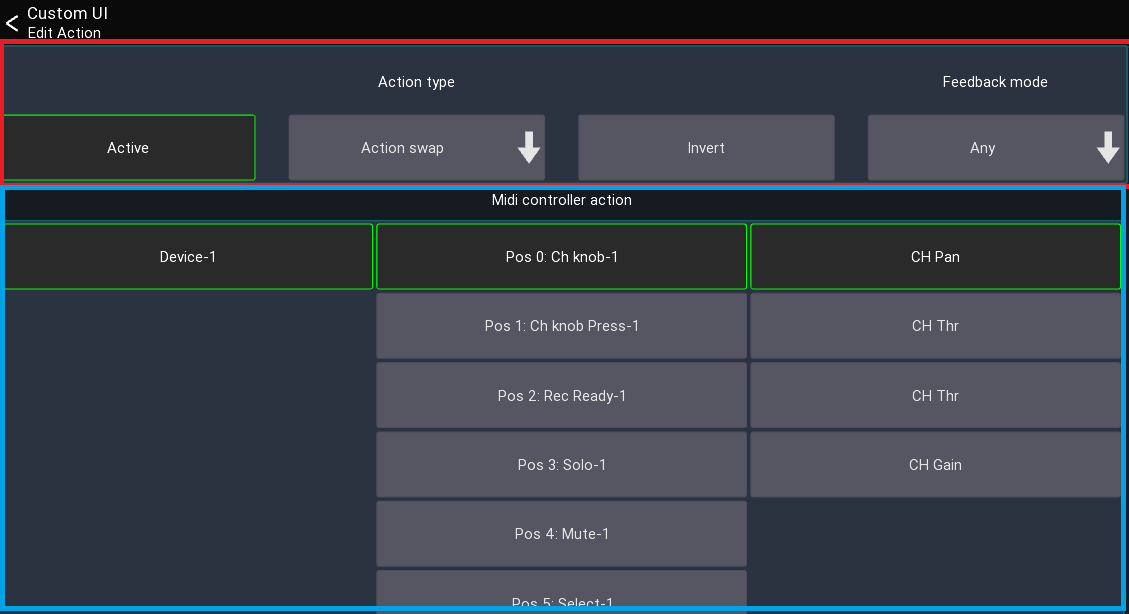
This view can be separated into two section: The top section is equal across all actions and configures which action should be used, and how it should behave while the bottom section contains the action specific settings.
Active
Defines if this action is currently active. This is useful if you want to have a single midi button/knob to control
different things. Disabling an action means it won't do anything anymore. It's usually used in conjunction with
the Midi actions (see below).
Invert
When enabled, the values of the action will be inverted. This might be useful if you want an on instead of mute
button.
Feedback mode
This is only available for actions which refer to on/off values. If defines under which conditions the action should notify the UI element/Midi controller about value changes. Changing this value might only be required for very specific use cases.
Action types
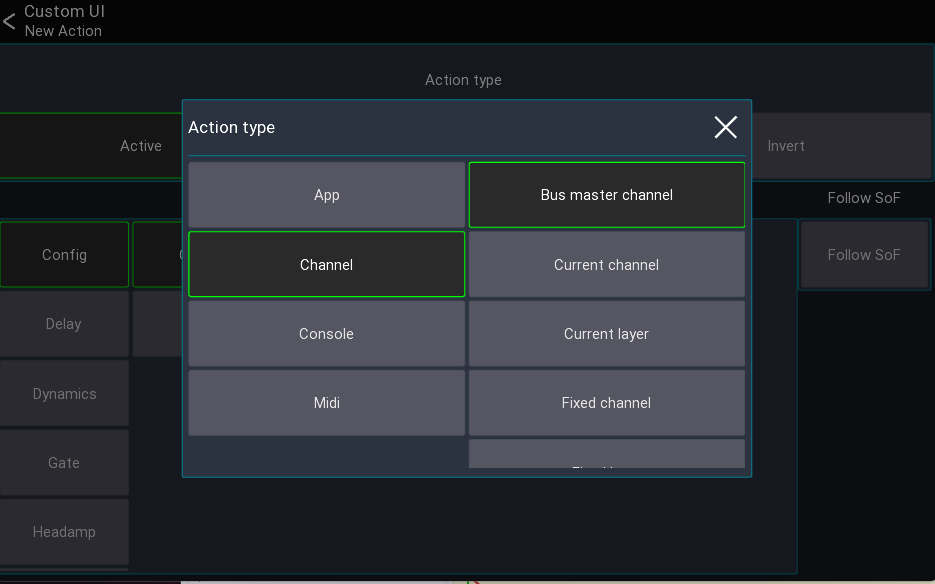
Depending on the current mixer model, more or less action types are available.
The following describes all Action types available.
App actions
App actions change app related parameters or provide access to data like the current time. Here are some examples of the use cases for app actions:
- Change selected channel/peq band/layer/sends on fader
- Change mute/fine fader mode
- Open another view or layout
- Current date/time
Open view / open layout
These actions open another view/layout.
Note: If you have multiple actions assigned no other actions in the list will be executed after this action. If you want for example change a layer and open a view with one button press place the "open view" action last.
Channel actions
Channel actions change parameters related to a channel (for example a mute button or a fader value).
- Bus master channel: Parameter of the current bus master channel
- Current channel: Parameter of the currently selected channel
- Current layer: Parameter of a channel in the currently selected layer
- Fixed channel: Parameter of a fixed channel
- Fixed layer: Parameter of a channel in a fixed layer
The Use SoF button changes how the value should behave in regard to the currently selected sends on fader mix:
When activated, the Fader, Pan, and On values will be affected by sends on fader. When disabled, these values will
always affect the main mix only.
Console actions
Console actions provide access to mixer parameters other than channels. Depending on the mixer model, more or less parameters might be available:
- Audio player access (if supported by the mixer)
- Automix
- Clear solo
- FX parameters
- Mutegroups
- Monitor settings
- Routing
- Show control
- Talkback
Midi actions
These actions allow you to change the midi mapping or send our midi values to other devices.
Since these actions might be more complex to understand, they will be explained in the following in more detail:
Action swap
This actions changes the Active state of another action assigned to a midi controller.
Example: Assuming you want to have a midi knob which should act either as pan or as gain knob and switching between those two modes should be done using another button.
To archive this you would first assign both actions to your knob, but only keep one action active
- CH Pan [Active]
- CH Gain [Active disabled]
In order to switch between those two actions, you now would assign the Action swap action to a button
and configure it to swap to the CH Gain action:
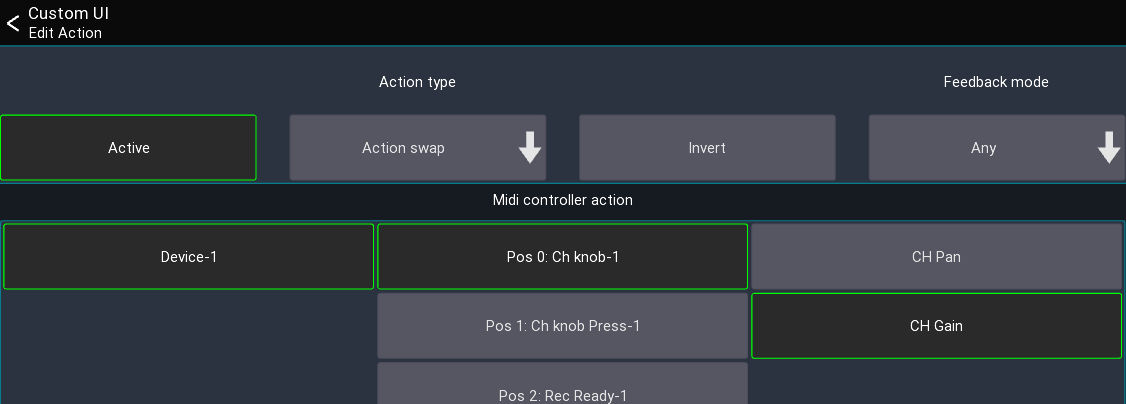
Pressing the button would now change the knob between Pan or Gain.
Batch action swap
Same as the Action swap action, but changes the action of multiple midi controllers at the same time.
This can be used for example to swap the actions all knobs.
The Controller name (prefix) field defines the prefix of the name of the midi controllers that should be changed.
Using the same example from above:
Assuming our midi knobs are all called Knob-1, Knob-2, .. in mixing station, we can now enter
Knob- as prefix in the text field, and select Action 1 to swap the active action of all knobs to the 2. action.
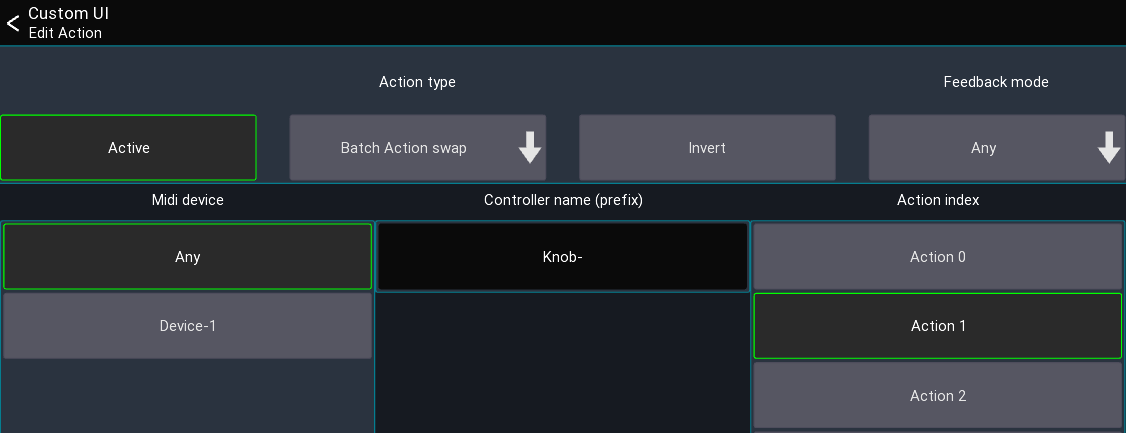
Controller
This action allows you to send midi data to other devices. This can be either simple note/cc events triggered via a button, or fader and knobs sending absolute midi values.
To use this action you first need to create a midi device in mixing station and create a midi controller.
Example: Assuming you want to create a button that sends out a Midi Note On 5 event when you press it.
- Create midi device
- Create midi controller with the midi event set to
Note onand Note to5 - Add a button to your custom layout, assign the
Midi Controlleraction to it - Select the previously created midi controller for this action
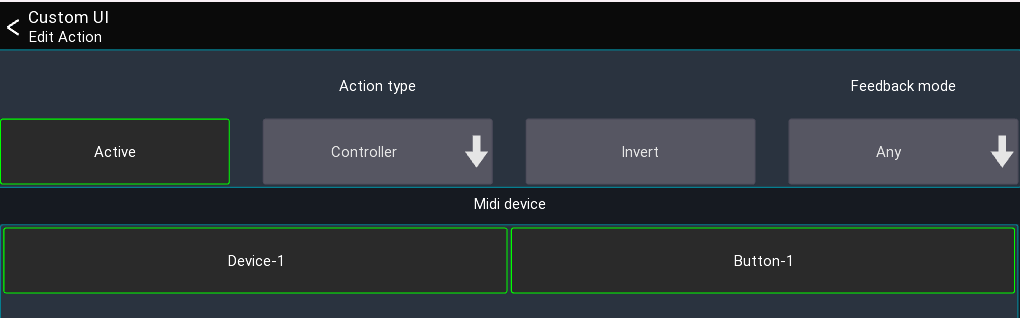
Dummy
This action does nothing. It can be used to fill up an action slot of a button/knob in conjunction with
the Batch action swap action.
Label ref
This action returns the label of the currently active action of a midi controller. It is used for MCU midi devices to show the current knob value on the LCD.
Scroll layer
This action moves all channels in the current layer to the left/right. Can only be used by midi controllers directly.
Example: Your current layer has 12 channels but your midi device only has 8 faders. You can use this action to scroll inside the current layer to access all 12 channels.
Label tags
It is possible to use dynamic text as a label for UI items. To do so, use one of the following tags:
| Tag | Action | Description |
|---|---|---|
[label] |
Any | Shows a short description of the action |
[value] |
Any | Shows the current value of the action |
[bpm] |
FX | BPM for 1/4 notes |
[sofname] |
Sends on fader | Name of the current bus master |
[shortLabel] |
Channel actions | Short version of label |
[chname] |
Channel actions | Current name of the channel |
[chnum] |
Channel actions | Channel type + name (e.g. Mix 01) |
[chnumShort] |
Channel actions | Channel index (e.g. 1) |
[sendName] |
Channel send actions | Name of the channel send used by the action |
[fx] |
FX actions | Name of the FX type |
[varname] |
FX actions | Name of FX parameter |