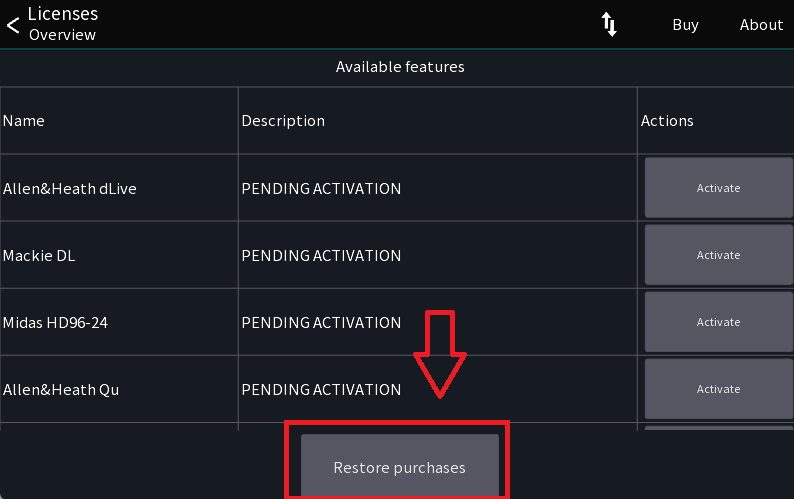Licenses
Due to the different app store policies each platform (iOS, Desktop, Android) has it's own licensing system. Therefore, you can't use one license on another platform (e.g. an iOS license on Android).
It is possible to use one license on multiple devices of the same platform (e.g. multiple Android tablets).
Mixing Station account (Desktop, Android)
All licenses can be managed using your Mixing Station account. If you don't have an account yet, you can register here.
Make sure to use the same email address as used for purchasing otherwise we can't link the license to your account!
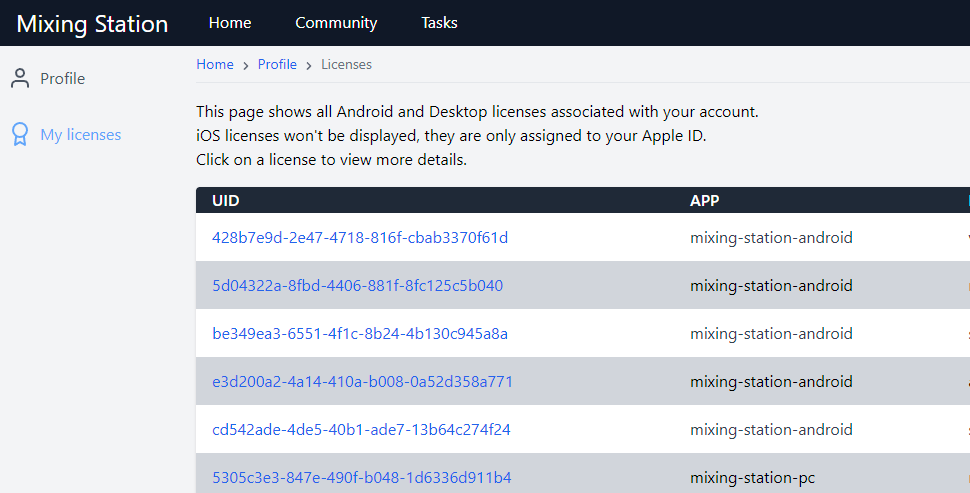
Manage activations
Once you've selected a license in your mixing station account, you'll be able to see all activations for this license.
If you switched devices, or re-installed the app multiple times you may need to disable old activations,
in order to activate the app again on your new device.
This can be done by unchecking the checkboxes in the Active column:
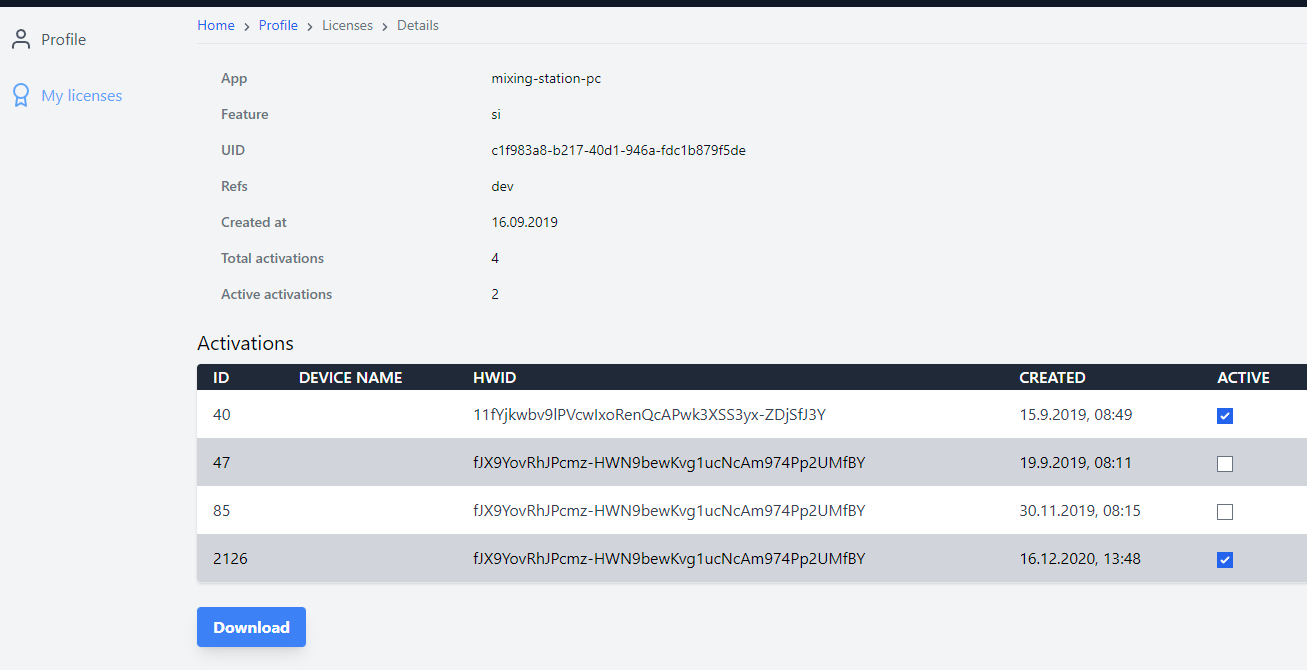
Activation
Each license can be activated on 4 different devices at the same time. Once the limit has been reached you can either deactivate devices you don't use anymore ( see manage activations) or purchase another license.
Move license
You can move licenses from one email to another using the Move license button.
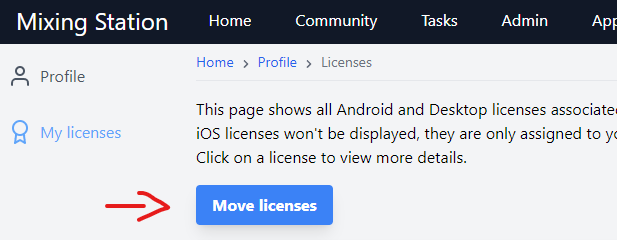
Just enter the source email, from which you want to move the licenses and confirm. An email confirmation will be sent to the email which you'll need to confirm.
Afterward, all licenses previously associated with the entered email will be moved to your account.
Restore licenses
The following describes how to restore / import the license on another device:
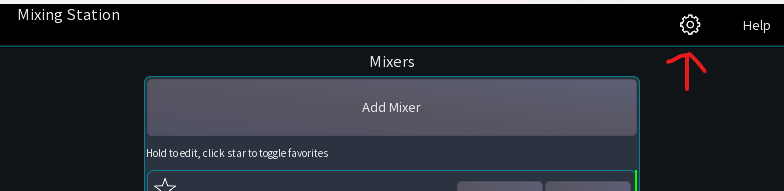
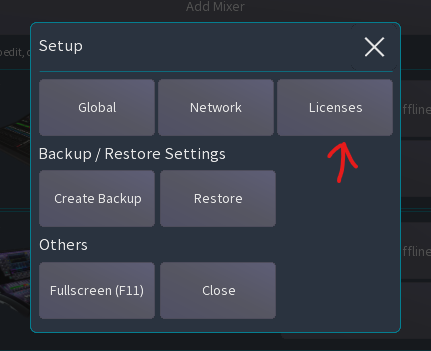
iOS
Make sure you're logged in with the same Apple ID as used for the initial purchase.
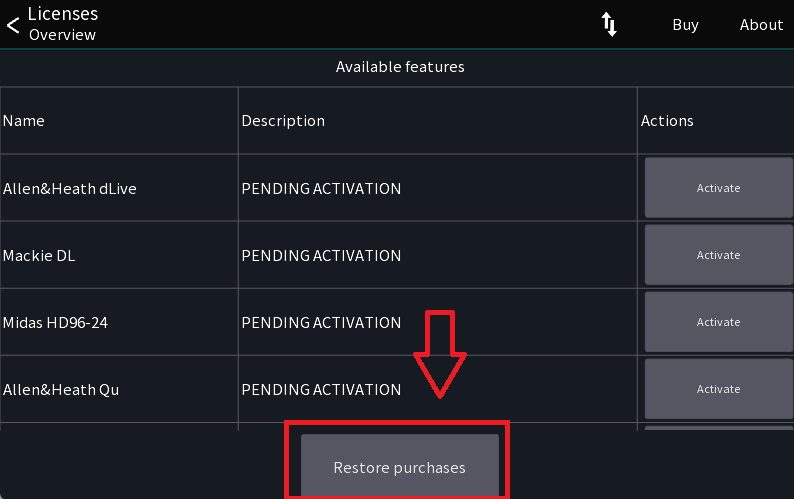
In case nothing happens when using the Restore purchases button, and you are 100% sure you're using the correct Apple
ID,
you can try pressing the Buy button again as it's not possible to purchase the same feature multiple times.
This might be required when switching to a new iOS device since Apple doesn't load all in app payments correctly all the
time.
Desktop
You can restore access your licenses using your Mixing Station account or the .lic file.
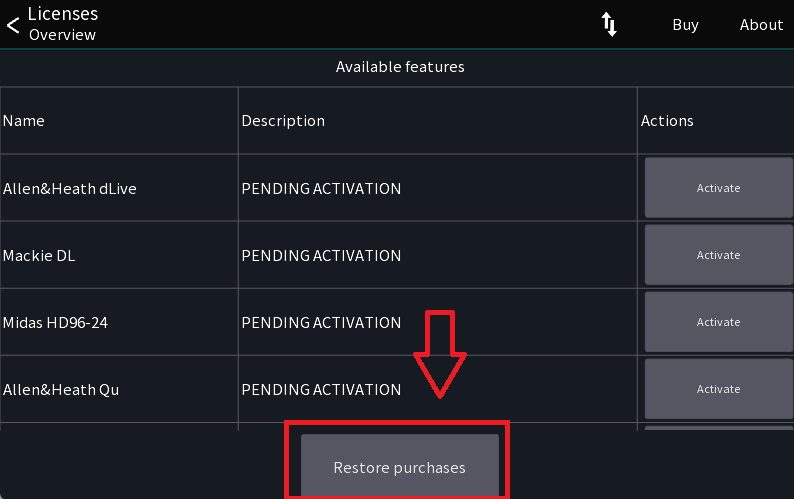
Android
You can restore your licenses from your Mixing Station account or the app store used for the
purchase (Google Play, Amazon, ect)
Important: When you previously migrated your license it can only be restored using your Mixing Station account!